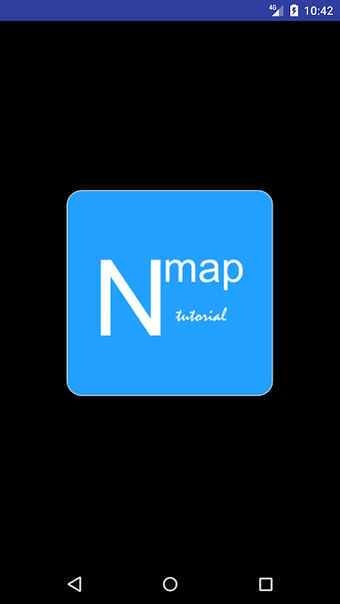A free app for Android, by Nitish Kumar Verma.
This is an offline Nmap tutorial that will help you learn how to use the Nmap application for network scanning and security auditing. It will also provide you with the information you need to be a successful network security engineer. You can use this app without having to pay any money. It is a free app.
The first thing you need to know about Nmap is that it is a tool for network scanning and security auditing. It scans for open networks, determines the IP addresses, MAC addresses, and hostnames, as well as the type of network (WLAN, Ethernet, etc.), the connection speed, and the presence of any firewalls or other security devices.
After you have determined the network type and connection speed, you can choose the Nmap port to scan. There are three main Nmap ports: the TCP port, the UDP port, and the SSL port. The port you choose depends on the type of connection you are using (WLAN, Ethernet, etc.).